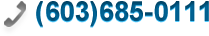Register with Us / Login
The first thing you need to do is create an account or login with an existing account. Once you complete this, we will email you your personalized welcome kit which includes tips on writing content and more. if you don’t have time to complete your website information in one sitting or need time to think about what you want on each page, feel free to login anytime and continue where you left off.
We also put in a lot of helpful hints anywhere we thought they might be necessary. If ever in doubt, click the Hint button or select Live Chat. We will be happy to answer any questions you may have.
Step 1 – About Your Website
When you create or login to your account, you will be on your way to a custom built website for your business. We’ll need your name, business information, address, email, etc. There is also a section for you to describe your business. We’ll also ask you to give us up to 3 websites which you like, to give us an idea on your personal tastes. An important question we always ask is what your goals for the website are. For example, I want visitors on my site to call me, email me, come to my location, etc. If someone referred you to our service, please put their name or website address so that we can credit them their referral fee.
Step 2 – Style Your Website
Next, you will select a layout which best fits your personal preference. Do you like a right sidebar or a left? Top navigation or left navigation? We’ll show you the basic framework options and you select which one best fits your needs. We would also like to know if you have a color palette in mind. Select your colors, maximum of 3 (primary, secondary and accent). You should also upload your business logo here. Please send us the best logo you have. Finally, we encourage you to add any notes or comments for your designers.
Step 3 – Add Your Content
We’ve made this step simple. First, select the checkbox to enter the email address you want to create. You may already have an email address. These will need to be created (or recreated) on your new website. Once you have created your first email address, click Add Email to add another and another until completed.
Below this will be your Homepage content block. You have a choice. You can enter whatever text you want to appear on your homepage or simply write, “take it from my site.” If you choose this option, we will grab the content directly from your current website and integrate it into your new website. You also have the option to upload images for use on this page. Of course, with each page, we encourage you to add any notes or comments for your designers. Once you complete this, you can select Add Page and repeat until you have added all the pages you want. We are going to limit you to 10 pages during the design process but don’t worry, you can add as many pages as you want after your site is built.
Step 4 – Add Your Features
The final step will ask you to select which free features you want installed and configured on your website, like a blog, eCommerce or newsletter. Don’t just select them all. If you don’t want it, it’s only going to be an extra item on your website. You will also notice the Optional Services section. If you select any of the optional features, we will contact you to discuss them as they are not included in your pricing package.
On average, your website will be ready in 2 - 3 weeks. Some will take longer, others will be quicker. It just depends on too many factors to give an accurate timeframe.
We know, you want to see what happens behind the scenes. We can't go into too much detail but, what we can tell you is what you can expect in the coming days.